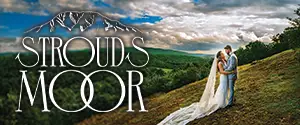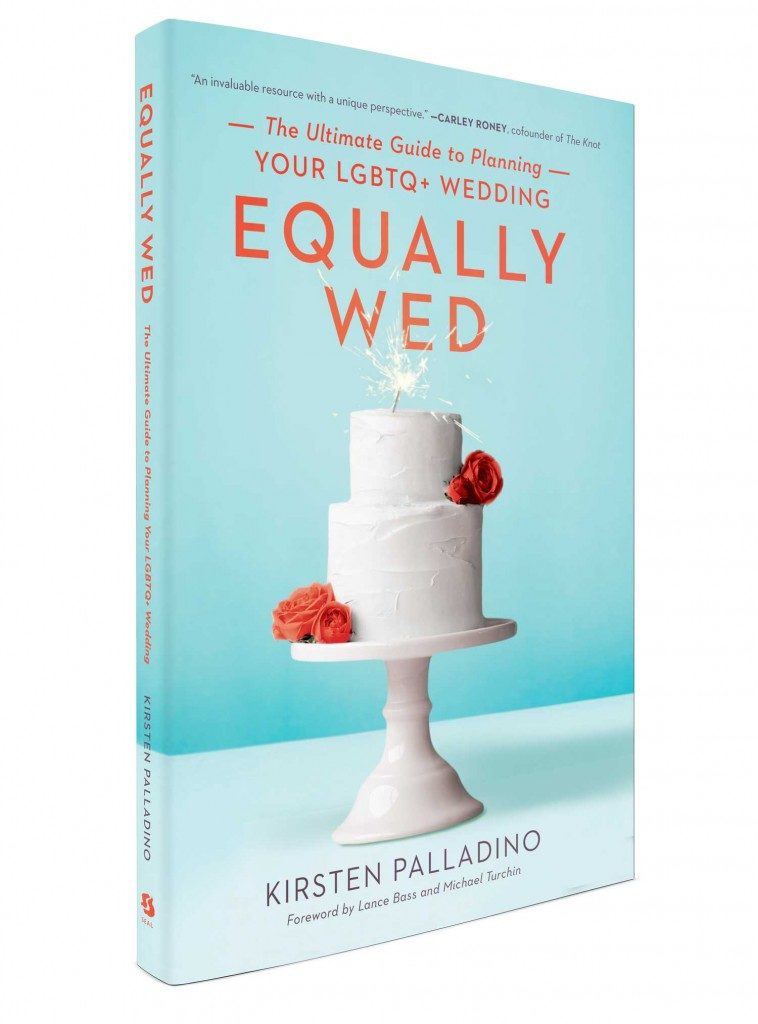Customize your own wedding widget
By Anne Chertoff
When I got married one of my favorite engagement gifts was a countdown clock that sat on my desk at Martha Stewart Weddings. I wouldn’t describe it as very “Martha” with its bright pink streamer and champagne glass design, but I loved glancing at it every now and then to see how many days we had to go till the big day. And with a 20-month engagement we had a lot of days to go.
As the months passed it got more and more exciting to hit the 365-day, 100-day and then every day after 30 was a little thrilling, as well as stressful.
Today, you can still have the clock on your desk, but you can also paste one to your wedding website, wedding blog, a wedding message board or even add it to your e-mail signature.
Here are a few websites with creative designs for countdown clocks and other widgets you may want to check out:
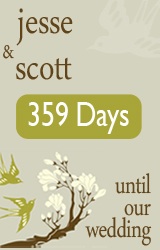
A countdown widget just needs the days to go, but you can also add your names and a cute design that reflects where you got engaged, where you’ll be getting married or something you both just love. WeddingCountdownWidget.com offers a number of cute designs.
Romantic Snow Globes by WiddlyTinks.com
Widdly Tinks allows you to create virtual save the dates and announcements to paste on your website, blog and forums—they may be a bit big for an e-mail signature. I just love this snowglobe that can be customized with the couple’s pose, names, date and location. You can also customize the frequency of the flurries! The site also creates countdowns and Wedding Tickers that are in the shape of a banner ad.

For the girlie brides, you can display your personality with pride. Pick a badge from theknot.com and display it on a site or forum. You can choose a design based on your wedding’ location—city, country, destination—or the season of your wedding or the adjective that describes you best—fashionista, green or DIY.
Anne Chertoff is the author of The Wedding Organizer available at russellandhazel.com.